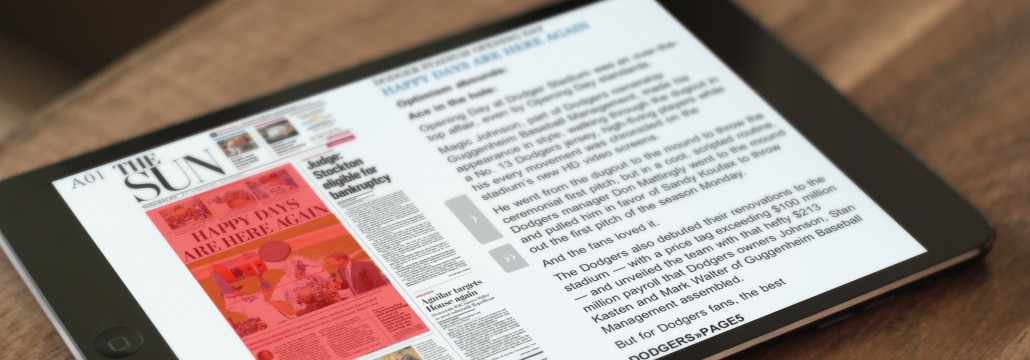
Split Screen
Comfortable reading
With a simple double click or a two-finger gesture on the touch screen in native Apps, you can interact with the exclusive Split Screen reading experience provided by NewsMemory Bluebird.
Concentrate on the text, adjust it to your screen size, avoid continually having to go back to the start unnecessarily.
The pages, together with the articles you select by clicking on the left, will remind you of the position and size of what you are reading.
This is the exclusive Split Screen way of reading: you’ll never want to do without it again.









